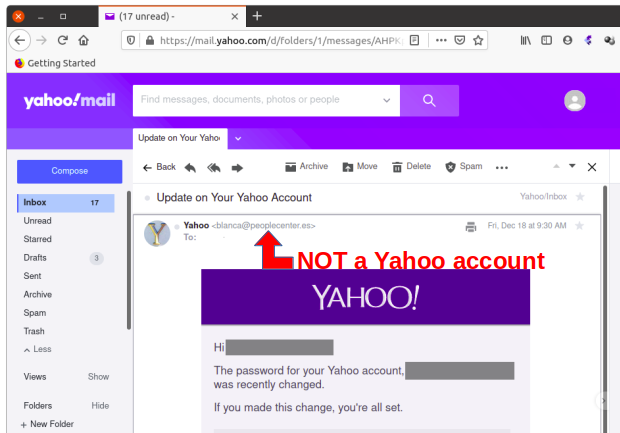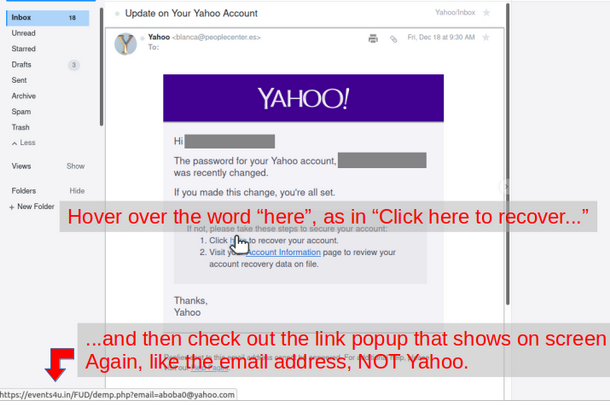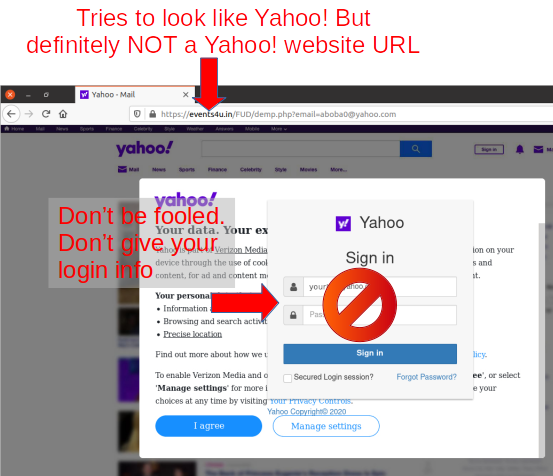The path from “need a few files” to providing any time you like self service.
I tend to have computer components and a few spare computers hanging around. Both because I haven’t got hit with Marie Kondo fever (I’m not really bad) and because I help my kids with equipment selection, sometimes purchase, and benefit from getting their leave behinds to experiment with.
In this case one son had upgraded so I got the old laptop. It needed some work to be useful, badly damaged digitizer. He also wanted files from the hard drive but didn’t have opportunity to get them before leaving me the pc.
I replaced the digitizer and swapped out the hard drive with a loose one I had around so I could use the pc. Put the original drive in an external USB3 enclosure I had, labeled it not to erase, and set it aside.
Then said son asked for four files from the old drive. No problem I thought. Plug the drive into the USB port of my laptop, read them off the drive and send. Nope.
This son is one I’ve gotten to use Linux on several systems. I’d set up Linux for him on this system and used the default partition method at the time, LVM. Couldn’t read the drive. My system, using the current default, ZFS, didn’t have the ability to mount the drive.
Here’s one of the reasons I find Linux to be easy to use, all I needed to do was install LVM on my system and reboot. Presto I could read the external drive. It now automatically mounts when plugged in to USB. And the ZFS install of my system wasn’t affected at all.
Now try to read his files for him. Nope. He had been traveling internationally so I’d set up an encrypted home directory for him. Fortunately I’d kept the encryption passphrase in my password safe and was able to mount the encrypted home directory. I still wasn’t getting files in the clear though. It seemed related to the fact the drive was no longer the boot drive. Went down that rabbit hole for a bit and seemed to be making progress. Finally though, to get him the files, I just asked him if he recalled his login password. He did.
Booted the old pc and selected the external HD to boot from, it went right to login screen, enter password, and I’m logged in to the old system. Another Linux advantage, take an original host drive, plug it into USB on another pc, select that drive as boot source, and Linux boots without complaint.
I sent him the files he wanted. Then I thought to send him a list of all files in his home directory. After all he might want others and just not recall their names. Sure enough, he wanted a few more after getting the list.
Now I’m thinking, if he wants more files, then more work for me. What if, instead, he can get the files on his own any time he likes? Could I set up an ftp site he could connect to and get files whenever he wished?
This is where vsftpd finally enters the picture. My plan was boot from the old hard drive using a spare pc, make an ftp site that used an encrypted connection so not even username/password are sent in the clear and provide him the connection information.
vsftpd is an easy set up. Run the installation and it accepts anonymous connections by default. Didn’t want anonymous though and wanted connection to go to his home directory. Read the man, linux.die.net is my favorite man source, search for others’ descriptions of how to set up a credentialed, encrypted connection, and keep hacking at it until it worked.
The thing that really stymied me was the obscure failure message when vsftpd was failing to start after some of the config changes I made. I couldn’t find a parameter to boost the detail of the logging and was left with only “status=2/INVALIDARGUMENT” to try and figure out what parameter was the problem. Fortunately I came across Why my vsftp service can’t start?. It offered the tip to run /usr/sbin/vsftpd manually from the command prompt and the specific issue might be revealed. I tried, the problematic option was revealed, changed the option and presto, working vsftpd using TLSV1 for connections!
For your interest, here’s my working vsftpd.conf
anonymous_enable=NO
local_enable=YES
chroot_local_user=YES
allow_writeable_chroot=YES
listen=NO
listen_ipv6=YES
dirmessage_enable=YES
use_localtime=YES
xferlog_enable=YES
user_sub_token=$USER
local_root=/home/$USER
rsa_cert_file=/etc/letsencrypt/live/fullchain16.pem
rsa_private_key_file=/etc/letsencrypt/live/privkey16.pem
ssl_enable=YES
allow_anon_ssl=NO
force_local_data_ssl=YES
force_local_logins_ssl=YES
ssl_tlsv1=YES
ssl_sslv2=NO
ssl_sslv3=NO
require_ssl_reuse=YES
ssl_ciphers=HIGH
pasv_min_port=xxxxx
pasv_max_port=yyyyy
pam_service_name=vsftpd
implicit_ssl=NO