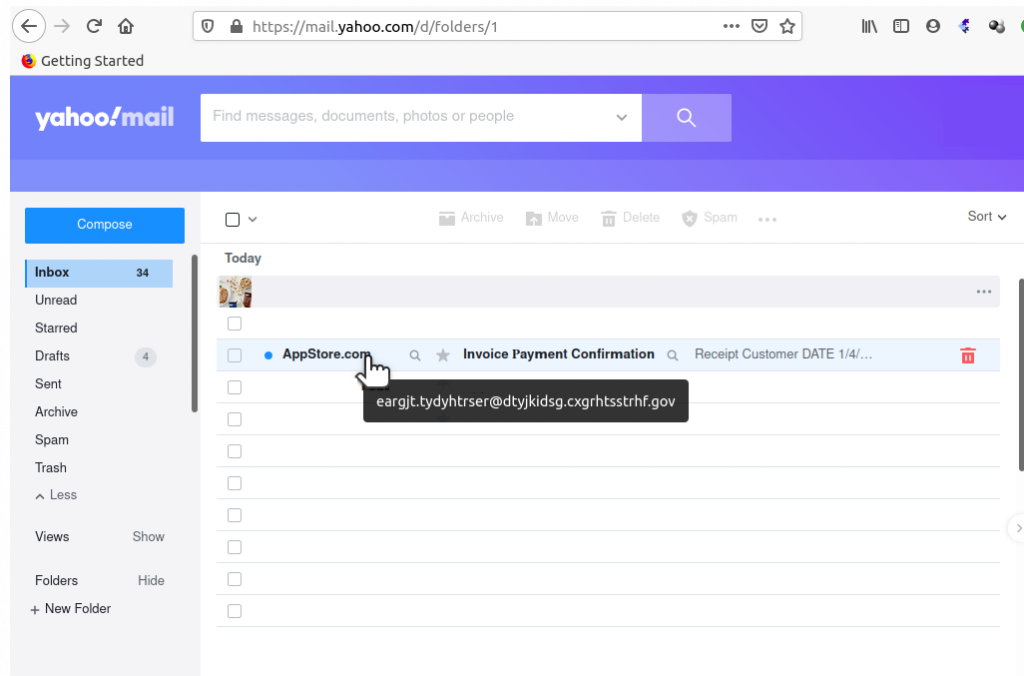Digital devices, for discussion the range from smartphones to computers and devices making up the networks they attach to, offer so much information for monitoring health and diagnosing failures.
To maintain the health of that cloud of devices it’s good to know what’s going on. What to monitor. And by the same token, good to monitor things that affect your experience so the provider can be shown when it’s their problem.
For home Internet users the big things are usually the reliability and speed of the Internet connection. If it’s fast but down a lot that’s no good. And if it’s up and performance is good is it actually performing to spec? Are you getting what you’re paying for?
Only as an exercise in curiosity, wondered how often my public IP address changed, and how quickly the log would grow. Have been tracking since May, 2014 and have 11,441 lines in the log. It’s only grown to 670K in that time. Had 129 different public addresses and top five are 2,267, 1,681, 1,176, and 702 occurrences. More than half the instances.
Mostly just trivia. Having the log did help me discover one of the temporary IPs that I got in Flushing was on some black lists. When that happened I couldn’t log in to my (ISC)2 account. Once troubleshoot I was able to get it removed from the blacklist and was again able to get to (ISC)2 when I got that IP.
More immediate, is the Internet performance I contracted for being delivered? In my case it certainly seems it isn’t being delivered.
A typical recent week of service from my ISP. Any not green is bad :-/. There’s quite a bit of it.
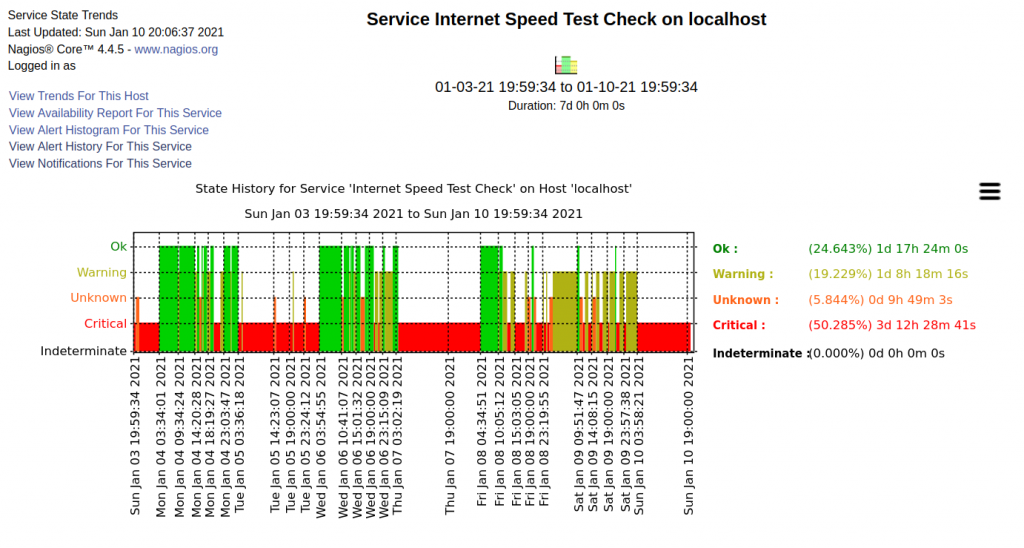
Better times :-). Start of November, 2020.
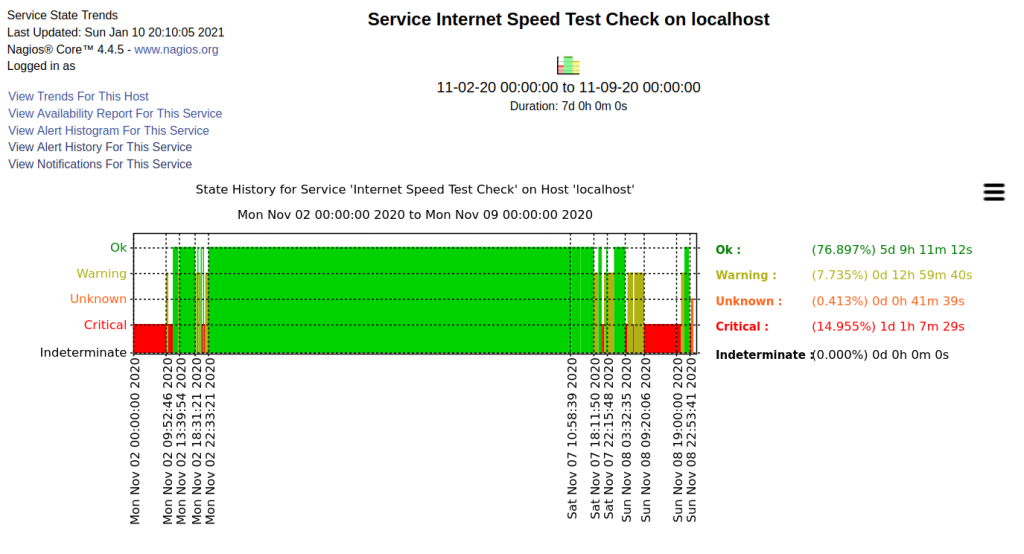
That’s examples of some things to track. One seemingly more immediately useful than the other. There’s so many more. Which are important for security? Authenticate by location, time of day, second factor, log file access (hierarchy of criticality). Web browsing?
Need to ask and answer what’s critical, confidential, who should have access and access paths allowed.