I have posted about phishing before. Hopefully some of what I’ve posted or others have posted has been useful to you. I’m posting again because I got another phishing email just recently that, when I saw it in my Inbox, made me worry for a few moments. That’s because my Inbox shows the subject and the first words of the body of the email. So, what I saw in my Inbox was, “Update on Your Yahoo Account the password for your Yahoo account was recently changed”!
Immediate concern. I did not recently change my Yahoo password. And the sender column of my Inbox does not show the email address. It shows the sender name, in this case “Yahoo”. Have I been hacked? Fortunately, no. If I was in a rush and not paying attention though I might have given up my Yahoo credentials out of panic. So I’m posting again to remind myself, and anyone reading this, DON’T rush when you get an email about your accounts. Take the time to look them over and be certain of what you’ve gotten.
In this case the Inbox view said the email was from Yahoo. As soon as I opened the message it was clearly NOT from Yahoo.
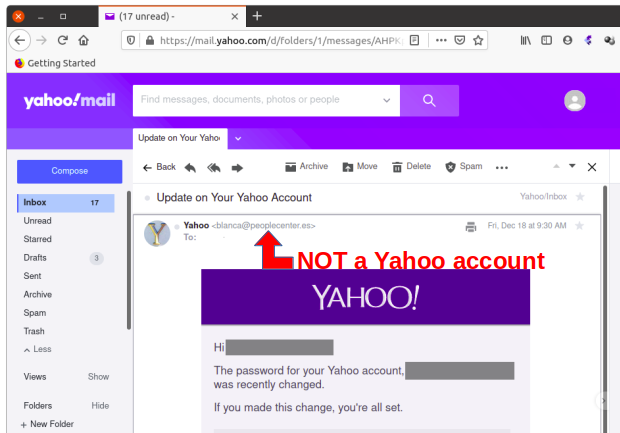
From there, it’s all the usual stuff to know it’s fake. Hover over the link to go fix the “problem” and see the link doesn’t go to a Yahoo.com website.
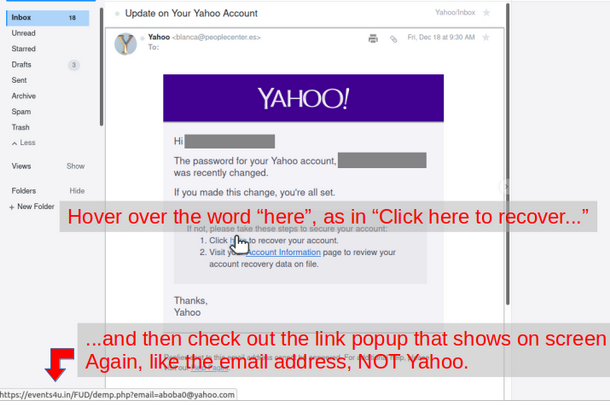
Then last, I clicked on the link so you could see the webpage it goes to. And you see even though it tries to look like a Yahoo page it clearly is not a Yahoo site.
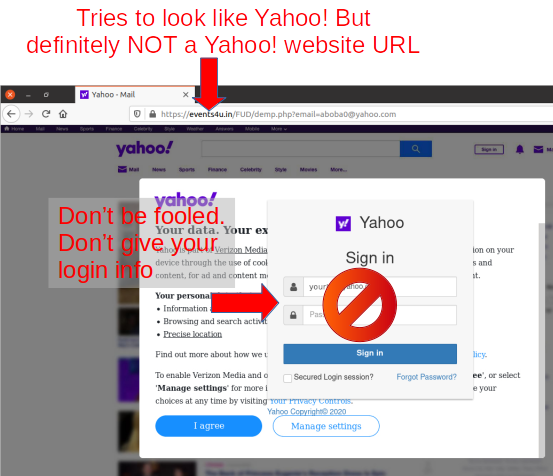
Please, don’t get hooked. There’s not enough info in the Inbox view to know whether this is something to worry about or not. Once the email is opened there’s two different opportunities to see it isn’t a Yahoo! message.
- The “From:” is not a Yahoo! account.
- Hover over the link and it clearly is not a Yahoo! URL.
- And finally, if the link is clicked… the URL for the webpage definitely is not a Yahoo! URL.
Stay web safe and have a Merry Christmas.